- 17 December 2023
- by Savvy Coach
- Marketing
- 0 Comments
The world is evolving, and listing websites have become a crucial component of modern businesses. Whether you’re aiming to showcase products, services, or a meticulously curated collection of items, well-designed listing websites can capture attention and serve as an invaluable resource for your target audience.
A good directory listing HTML template can be extremely helpful during the website development process. If you’re ready to embark on this exciting journey, here’s an in-depth guide that clearly outlines the 20 crucial steps on how to create a directory website or listing platform using an HTML template.
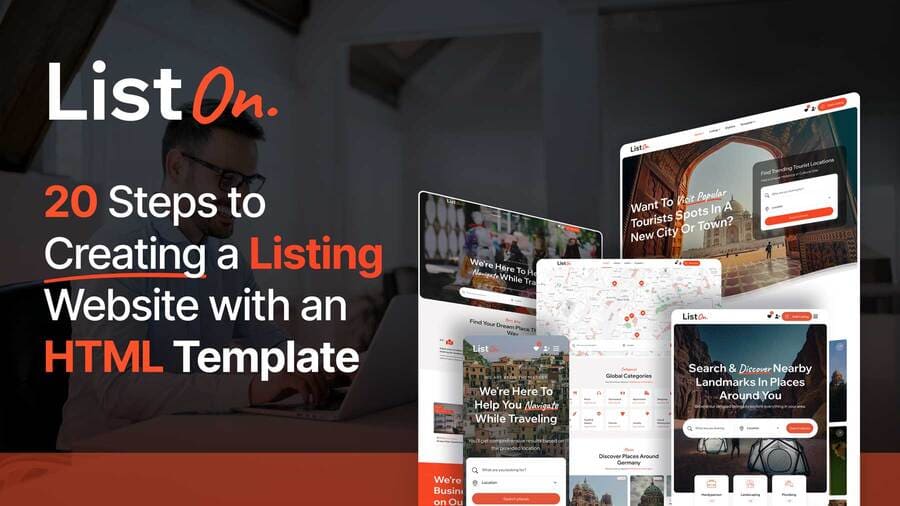
The Evolution of Website Development
The evolution of web development is a captivating journey that mirrors the rapid advancements in technology and user expectations. Since the humble beginnings of web design in the early 1990s, a lot has evolved and changed. As a result, the field has undergone a remarkable transformation.
The rise of JavaScript libraries and frameworks like jQuery, AngularJS, and React brought about a new era of front-end development. Single Page Applications (SPAs) became prevalent, providing users with seamless, app-like experiences by dynamically updating content without requiring page reloads.
In recent years, the demand for faster, more efficient websites led to the development of static site generators and the adoption of JAMstack architecture. These approaches decouple the front end from the back end, improving site performance, security, and scalability. Moreover, the advent of serverless computing, containerization, and microservices has revolutionized back-end development, allowing for greater flexibility and scalability in managing complex applications.
As we move into the future, artificial intelligence, Progressive Web Apps (PWAs), and the continued evolution of web standards promise to reshape the landscape further. The journey of web development reflects a relentless pursuit of enhanced functionality, improved user experiences, and adaptability to the ever-changing technological landscape.
How to Create a Website with a Directory Listing HTML Template
Want to create a directory website or listing platform? Let’s go through the steps to creating a website using a directory listing HTML template.
Step 1: Define Your Purpose and Understand Your Audience
Before delving into the technicalities, it is absolutely essential to have a crystal-clear understanding of your website’s purpose and target audience. Are you building a marketplace for handmade crafts, a directory of local services, or a platform for real estate listings? Knowing your niche and audience will shape the web design, functionality, and content of your website.
Step 2: Choose the Right HTML Template Wisely
Selecting the right HTML template serves as the foundational cornerstone of your listing website. Consider templates that not only align with your website’s purpose but also provide the necessary features. Platforms like Bootstrap and HTML5 offer a myriad of templates that are not only visually appealing but also responsive, ensuring your website looks great on all devices.
You can consider choosing ListOn, one of the most feature-filled listing and directory listing HTML template on the market. Its features include Snazzy Google Maps and intuitive functionalities for local businesses. You can buy ListOn on ThemeForest, where it’s available at a very reasonable price.
Step 3: Set Up an Optimal Development Environment
Before you begin customizing your chosen HTML template, ensure you have set up a conducive development environment. A robust code editor like Visual Studio Code, a reliable version control system such as Git, and a local server to test your changes before deploying them live are imperative components of your development toolkit.
Step 4: Dive into Customization
Now comes the exciting part: customizing your HTML template to resonate with your brand and meet your website’s specific requirements. This may involve tweaking colors, fonts, and layout elements. Be sure to replace placeholder content with your own, creating a seamless and coherent user interface.
Step 5: Integration of a Dynamic Database
For a dynamic listing website, you’ll need a database to store and retrieve information seamlessly. MySQL and SQLite are popular choices. Ensure your HTML template supports the integration of a database, and establish a connection between your template and the chosen database system. This step is crucial for managing and updating your listings efficiently.
Step 6: Implement Advanced Search and Filter Functionality
A truly robust listing website should offer users the ability to search and filter results effortlessly. Implementing advanced search and filter functionality is paramount for enhancing the user interface and helping visitors find what they’re looking for quickly. Incorporate relevant HTML, CSS, and JavaScript code to enable these features.
Step 7: Optimize for Mobile Responsiveness
With an increasing number of users accessing websites on mobile devices, ensuring your listing website is mobile-responsive is imperative. Employ media queries and responsive web design principles to make your site look and function seamlessly across various screen sizes. This step is essential for providing a user-friendly experience and improving your site’s search engine ranking.
Step 8: Incorporate User Authentication and Authorization
Depending on your website’s nature, you may need to implement user authentication and authorization. This step ensures that only authorized users can add, edit, or delete listings. HTML templates often come with basic login and registration forms, but you may need to integrate additional backend functionality using technologies like PHP or Node.js to manage user accounts securely.
Step 9: Seamless Payment Processing Implementation
If your listing website involves transactions, implementing secure payment processing is vital. Integrate a trusted payment gateway, such as Stripe or PayPal, to facilitate smooth and secure transactions. Ensure that your HTML template supports the necessary elements and scripts for seamless payment integration.
Step 10: Conduct Thorough Testing and Debugging
Before launching your listing website to the public, conduct thorough testing and debugging. Check for usability issues, ensure all features work as intended, and assess the overall performance. Consider using tools like Google PageSpeed Insights to optimize your site’s speed. Once you’re confident in your website’s functionality and performance, proceed to deploy it to a hosting provider of your choice.
Step 11: Integrate Social Media Sharing Features
Boost your website’s reach by incorporating social media sharing features. This allows users to effortlessly share their favorite listings with their networks, increasing your site’s visibility. Remember to include your contact details as well. Your visitors can easily communicate with you if they can easily access the contact details.
Step 12: Enhance SEO with Meta Tags and Descriptions
Optimize your website for search engines by incorporating relevant meta tags and descriptions. This step is crucial for improving your site’s discoverability and ranking on search engine result pages (SERPs). You should also have detailed pages. Please note that Google may identify your web pages as having thin content if there are no detailed pages.
Step 13: Utilize Google Analytics for Insights
Integrate Google Analytics to gain valuable insights into your website’s performance. Track user behavior, identify popular listings, and make data-driven decisions to enhance the overall user experience.
Step 14: Add a Blog or News Section
Engage your audience by adding a blog or news section to your listing website. Share industry insights, highlight featured listings, and keep your audience informed about the latest trends in your niche.
Step 15: Implement a Feedback System
Allow users to provide feedback on listings or report issues through a seamless feedback system. This not only enhances user engagement but also helps you address potential concerns promptly.
Step 16: Regularly Update and Maintain
Web technologies evolve, and regular updates are essential for security and performance. Schedule regular maintenance to ensure your website remains responsive, secure, and up-to-date with the latest web standards.
Step 17: Consider Multilingual Support
Expand your website’s reach by considering multilingual support. This step is particularly relevant if your target audience spans across different regions with diverse language preferences.
Step 18: Fine-Tune Loading Speed
Optimize your website’s loading speed by compressing images, leveraging browser caching, and minimizing unnecessary code. A faster-loading site enhances the user experience and positively impacts search engine rankings. It’s one of the most important steps for having a user-friendly website.
Step 19: Implement SSL Security
Prioritize the security of your listing website by implementing SSL (Secure Socket Layer) encryption. This not only protects user data but also instills trust in your audience, making them more likely to engage with your platform.
Step 20: Engage in Continuous Improvement
Web development is an iterative process. Stay attuned to user feedback, monitor analytics, and consistently seek opportunities for improvement. Embrace new technologies, stay curious, and refine your listing website to provide a top-notch experience for your users.
ListOn: One of the Best Directory Listing HTML Template
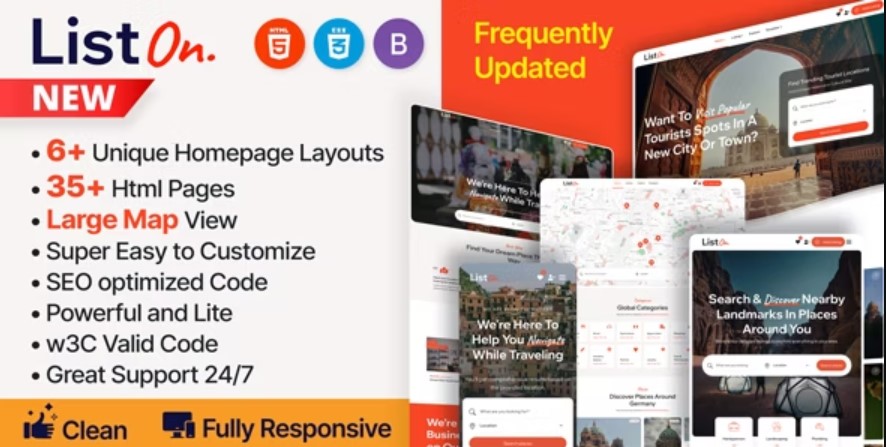
ListOn is one of the best directory listing HTML template on ThemeForest. This feature-filled template is available in both HTML and React NextJS. Some core features include integration with Google Maps and dedicated options and layouts for local businesses. Buy ListOn on ThemeForest today. Build a powerful and engaging directory or listing website.
Key Takeaways
Creating a listing website with an HTML template is a multifaceted journey that demands careful planning, customization, and attention to detail. By following these comprehensive 20 steps, you will not only develop a functional, visually appealing, and user-friendly platform but also position your website for long-term success.
Keep in mind that the web development landscape is in constant flux, so stay curious, embrace new technologies, and continue refining your listing website to provide an unparalleled experience for your users.


